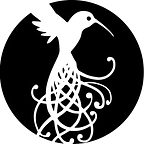OPTIMIZING SOCIAL MEDIA THROUGH ANALYTICS: SOCIAL ANALYTICS TIPS
Social media is vital for digital marketing. Creating a social media strategy is only half the challenge because you have to be able to sustain your strategy through management as well as improve it through analytics. This post will teach you:
- What social analytics are, including key metrics
- Why social analytics matters
- How to use Facebook, Instagram, and Twitter analytics
- Social analytics tips
WHAT ARE SOCIAL ANALYTICS AND WHY DO THEY MATTER?
Social analytics are a collection of social media data that has been interpreted into results that can be used to improve your social media strategy. Social analytics tracks engagement, mentions, virality, visual mentions, audience demographics, and audience sentiment. Social analytics can also give you data about how your brand performs compared to your competitors. For example, social analytics can tell you the percentage of mentions related to your brand within your industry, compared to the percentage of your competitors mentions.
On top of the above mentioned metrics, social analytics give you lots of insights about your audience such as demographics and how they find your page, how many people view your page, and reach and engagement, meaning how many people saw you post, what percent interacted with it, and if anyone reported it as spam. Social analytics also gives you insights on how many people follow the links you post or go to your website.
All of this data can help you gain a better understanding of market conditions and how your competitors perform compared to you. Having that information can help you learn from your competitors as well as do proper market research.
Social analytics lets you know what your audience likes best and where their interests are. For example, if you receive lots of engagement on posts about a book you are writing, this lets you know that your audience is interested in that. Having so much information about your audience can help you make more informed business decisions.
Lastly, social analytics can be used across different platforms, to show which platforms your brand performs best on and so you can focus more there.
Having so much information about your audience can help you make more informed business decisions. Social analytics matter because the data it collects helps your brand make educated decisions to improve your social media strategy and make sure your efforts pay off.
Let’s take a look at how to use analytics tools.
FACEBOOK ANALYTICS
Facebook analytics give you an overview of everything that’s happening on your page such as views, likes and engagement. You can view data from the last 28 or seven days, as well as day by day for the last two days. Facebook analytics breaks your data down into three groups: page summary, posts/detailed analysis, and people analysis. Here’s a look at what each category tracks:
Page Summary: This category gives you the most data. It tells you:
- Actions on page. The combined total clicks for your contact information and call-to-action button
- Page views. Total views of your Facebook Page, including by people not logged into Facebook.
- Page previews. The number of times people hovered their mouse over your Page information to see a preview of your Page.
- Page likes. The number of new likes.
- Post reach. The number of people who saw your posts in their timeline.
- Story reach. The number of people who saw your Stories.
- Recommendations. The number of people who recommended your Page.
- Post engagement. A combined total of post likes, comments, shares, and other engagements.
- Responsiveness. An evaluation of how often and how fast you respond to messages.
- Video. The number of video views of three seconds of more.
- Page followers. The number of new followers
- Orders. Your orders and earnings.
Posts/Detailed Analysis: This category gives you insights about when your fans are online, top posts from pages you watchs and detailed information about each post.
People Analysis: This category lets you know what the age and gender of your followers are. You can also use Audience Insights, a built in tool on Facebook to learn more details about our audience.
INSTAGRAM ANALYTICS
Instagram analytics are available if you have a business account. Instagrams insights lets you know your audience demographics, when they are online, how they are interacting with your posts, when they visit your profile and if they click on your website. They have three different categories d data as well: audience analytics, content analytics, and activity analytics.
Audience Analytics. This tool lets you know where your followers are in the world, their age and gender, and your follower growth. It also tells you when they are online which can be helpful for choosing when to post.
Content Analytics. Content analytics lts you know how many people have viewed your posts and stories as well as how often you post. Knowing what content performs best can help you prepare posts that will create engagement and interest with your audience.
Activity Analytics. This tells you the amount of profile visits you have, as well as your reach, meaning how many profiles your post reaches, impressions, the number of times your post was viewed, and interactions. It also tells you how many people saved your post.
TWITTER ANALYTICS
Twitter analytics gives you insights about how your tweets perform, as well as how your audience interacts and with you. On the main dashboard of their analytics, you can see what your top tweets are and use that to know what types of tweets your audience likes best. Twitter analytics tracks your follower growth day by day. If you notice a large dip in followers in one day, you can look at what you posted that day to see if that is the cause. Along with follower growth, you can also see how many people visit your profile a day as well as how many mentions you have.
Twitter also has a special dashboard for tweet analytics. The data here comes from individual tweet impressions and engagement. This can help you plan future content based off of which tweets had the most engagement and impressions.
SOCIAL ANALYTICS AND ACHIEVING SOCIAL MEDIA GOALS
Analytics provides so much data that it can be overwhelming to know what to do with it all. Certain pieces of data can assist you greatly in achieving your social media goals. Below are three popular goals and how to look at social analytics with them in mind.
Building brand awareness. Looking at your follower count, impressions and reach will give you the most helpful insights for building brand awareness on social media. These stats show how many people see your posts and how many people your posts reach. They key to making more impressions and having a broader reach is to post more.
Generate leads, sales, and revenue. The most helpful metric to look at to improve a social lead generation strategy is the times your followers are active on social media as well as how many website clicks you get. Website clicks are the easiest way to see if you are generating leads from social. Ads are a great way to increase your lead generation but knowing what time to post to reach the most people is key. By looking at the times when your followers are active, you can know when to post your ads for the most success.
Building community. Social media was created with the goal of connection and community in mind. Analyzing your engagement, such as story replies, comments and messages on social media will show the strength of your social media community.
SOCIAL ANALYTICS TIPS
Understanding and using social analytics is a great way to manage social media effectively. To wrap this post, Colibri Digital Marketing has compiled a list of our top social analytics tips.
- Establish a proper baseline. Go through the data in your social analytics every few months. This practice will help you stay up to date about the average performance of every social media channel you are on.
- Use Google Analytics to find your top social channels. Google Analytics will help you see which social media channel is driving the most traffic to your website. From there you can adjust your strategy to incorporate that.
- Fine tune your goals. Before looking at your social analytics data, make sure you know your goals. This way when you analyze your data you know what you are looking for.
- Find your best timing. Knowing when to post to reach the largest audience and get engagement is only half the battle. Make sure you are able to stick to the schedule you choose so that it is sustainable.
- Inspect individual post performance. By doing so, you can see what your audience reacts best to.
- Assess channel performance. Viewing how many people visit your profile and interact will give you a sense of how engaged your community is.
- Update your audience personas. At Colibri, we find personas helpful to know exactly who our audience is. By looking at analytics about your audience you will get a better perception of who your ideal audience is.
- Recycle evergreen content. By looking at analytics you can find what content performs best, and “reuse” that content. It is timeless content (hence the name evergreen).
TAKEAWAYS
Understanding how to use social analytics can help you reach your social media goals and gain insight about your audience. Remember to keep your goals in mind as you review your social data to really see where you stand. Social analytics are a great tool so make sure to implement them into your social media strategy.