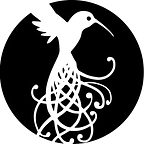Working From Home Successfully: Technology Options Explained
To help those who aren’t familiar with working from home successfully, we reached out to B Corp certified tech expert Dan Bodner to give us an overview of how people are using technology to enable their productivity. Especially at the enterprise level, working from home has important cybersecurity and productivity considerations.
Here’s what Dan had to say:
Working From Home Successfully
There are multiple ways to work remotely these days. Options sort into two functional models:
- Remote control technologies
- Cloud-based software systems
How to Work From Home with Remote Control Technology
Remote control technologies encompass a family of different approaches that have been in use for many years. In all cases, the user is working remotely by connecting to another computer that has everything set up, and using remote control tools to control the other computer remotely.
In simple scenarios, the hosting computer that is being controlled is another PC machine, usually the user’s office computer. For-purchase programs like GoToMyPC or LogMeIn are used from the home computer to connect to the office computer. Once connected, the remote user has full control over the host machine as if they were sitting in front of it at the office. There are also free utilities that work similarly, the most popular being Chrome Remote Desktop by Google.
In more sophisticated are larger environments, remote control sessions are run through dedicated servers that manage virtual desktops for each user. Products in this sphere include Microsoft Remote Desktop Server and Citrix Remote Desktop. The functionality and user experience is very similar for the end user working remotely, but the infrastructure to support it is far more robust and is centrally managed by IT professionals.
How to Work From Home with Cloud-based Technology
The cloud-based functional model uses a completely different approach. There is no remote control of another device. Instead, the remote computer accesses software provided as a service through the internet (this is also referred to as cloud-computing).
These software applications are commonly known as SAS, or Software As a Service. In this scenario the remote computer is accessing internet-based resources through web interfaces. All of the data and functionality is maintained and served to the user by the application provider through secured Internet links.
The only tool the remote worker needs is usually just a computer running a web browser. Prominent examples of these are Salesforce databases, email applications such as Gmail, accounting applications such as QuickBooks Online, and productivity tools such as provided by Microsoft and Google suites. Multiple on-line tools can be integrated into a centralized managed whole at the corporate level through other tools such as Microsoft Azure Active Directory and Jump Cloud.
The Takeaway
These days most companies find that cloud-based solutions provide the greatest flexibility for both operations and user flexibility. But it can be tricky to pull disparate products into a cohesive company ecosystem. PC-based remote control solutions can be the quickest, easiest, and least expensive solution to set up, but are far less flexible in use. Server-based remote control systems such as Remote Desktop Server and Citrix offer the most centralized control for enterprises but come with a hefty investment in equipment and support.
About Guest Poster Dan Bodner: Founder and CEO of B Corp certified Fido Systems, Dan has a Masters degree focused on numerical analysis and simulation in Hydro-Geology from the University of Texas at Austin, where he studied under a University Fellowship; and he has a Liberal Arts degree from Vassar College.